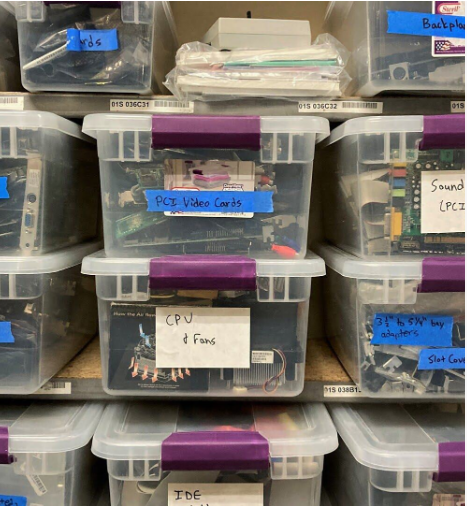Introduction to computer parts storage
Storing computer parts is an essential task that often gets overlooked. Whether you’re upgrading your system, building a new one, or just decluttering your workspace, knowing how to store these components properly can save you time and money in the long run. Mishandling or improperly storing sensitive hardware can lead to damage and costly repairs.
Imagine finding the perfect graphics card only to discover it’s been damaged due to poor storage conditions! That’s why understanding the best practices for storing computer parts is crucial for any tech enthusiast. From ensuring they’re safe from dust and moisture to organizing them effectively, being proactive about storage will keep your collection in top shape while maintaining optimal performance when it’s time to assemble everything again.
Let’s dive into why proper storage matters and explore some key factors that should guide your approach!
Importance of proper storage for computer parts
Proper storage of computer parts is crucial for maintaining their functionality. When these components are mishandled or stored incorrectly, they can suffer damage that may lead to costly repairs or replacements.
Dust and moisture can wreak havoc on delicate electronics. A simple oversight in storage conditions might result in corrosion or short circuits over time.
Additionally, temperature fluctuations can impact performance. Keeping parts in a stable environment preserves their integrity and ensures longevity.
Organization plays a role too. Easy access to well-stored items saves time during upgrades or repairs, allowing you to focus on what’s important—getting your system up and running efficiently.
Taking the time to implement proper storage techniques not only safeguards your investment but also enhances your overall computing experience.
Factors to consider when storing computer parts
When storing computer parts, several factors come into play. First, temperature is crucial. Extreme heat or cold can damage sensitive components.
Humidity levels also matter. A dry environment helps prevent moisture-related corrosion on metal parts.
Consider the storage medium too. Anti-static bags are ideal for protecting delicate electronics like CPUs and RAM from static electricity.
Think about accessibility as well. Keep frequently used items within reach while less critical parts can be stored away safely.
Ensure that your storage space is clean and organized. Dust accumulation can harm electronic components over time, so cleanliness should never be overlooked.
Best practices for storing specific computer parts (CPU, RAM, hard drive, etc.)
When it comes to storing your CPU, make sure it’s in an anti-static bag. This protects sensitive pins from damage and prevents static electricity buildup.
For RAM sticks, always keep them in their original packaging if possible. If not, use a padded container that can absorb shocks. Labeling the container will help you identify each stick quickly.
Hard drives are particularly vulnerable to physical damage. Store them upright in a protective case or bubble wrap to minimize movement and impact risks.
Graphics cards should also be kept safe from dust and static by using anti-static bags or specialized boxes designed for electronics storage.
Remember to avoid stacking these components on top of one another. Keeping them separated reduces the risk of scratches or other damages while they’re stored away.
Tips for organizing and labeling stored computer parts
When it comes to organizing stored computer parts, a little planning goes a long way. Start by sorting components into categories. Group similar items together—like CPUs, RAM sticks, and power supplies. This makes locating specific parts easier later on.
Use clear containers for each category. Plastic bins or drawer organizers can help keep everything tidy and visible. Label each container with the part type and any relevant specifications.
Consider using color-coded labels for an instant visual reference. For instance, use red for storage drives and blue for memory modules. This quick identification method saves time when you need something urgently.
Always include purchase dates or warranty information on your labels if applicable. Keeping track of these details helps you manage replacements or upgrades effectively without unnecessary delays in repairs or builds.
Common mistakes to avoid when storing computer parts
When storing computer parts, one common mistake is neglecting the environment. Humidity and temperature fluctuations can damage sensitive components. Always choose a climate-controlled space to avoid issues.
Another pitfall is improper packaging. Using non-static material like plastic bags can lead to static discharge, harming your parts. Instead, opt for anti-static bags or original packaging whenever possible.
Labeling is often overlooked as well. Without clear identification, you might waste time searching for specific components later on. Make it a habit to label everything clearly.
Don’t forget about inventory management. Keeping track of what you have stored helps prevent duplication and ensures you make informed purchasing decisions in the future. A simple spreadsheet could save you from unnecessary expenses down the line.
Conclusion
Storing computer parts requires careful consideration and attention to detail. Proper storage can extend the life of your components, making sure they remain functional when you’re ready to use them again. It’s essential to think about factors like temperature, humidity, and static electricity.
When storing specific items such as CPUs or hard drives, follow best practices tailored for each component. Keeping these parts organized with clear labeling helps prevent confusion later on. Avoid common mistakes that many make—like neglecting to protect against dust or failing to keep track of warranties.
By taking a methodical approach and being mindful of how you store your computer parts, you’ll ensure they’re in good condition whenever you need them next. Embracing these guidelines will make your tech maintenance tasks smoother and more efficient down the line. Happy storing!